Practical Windows Forensic Investigator
Curso de perfeccionamiento, 40 horas lectivas
Necessary Tools and Knowledge to Perform Digital Forensics in the Windows Environment
- Nivel: Avanzado
Crafted for individuals eager to delve into computer investigations, this course focuses on the intricacies of exploring the Windows environment. It’s designed to equip participants with a diverse set of investigative tools, enhancing their skills in analyzing and deciphering computer crime events. This course aims to reconstruct and decipher software and hardware failures and to prevent such incidents in the future.
By enrolling in this course, you'll receive a comprehensive toolset tailored for deep digital forensics, enabling you to investigate computer crimes, examine computers post-attack, and identify root causes.
¿A quién va dirigido este curso?
- SOC IR y equipos forenses
- Especialistas policiales
- Profesionales de la ciberseguridad
- Forensic analysts
- Defensores de la red
- Ingenieros de redes informáticas
- Operaciones informáticas
- Estudiantes de máster en STEM
Requisito previo
- Several years of experience in IT or security
Objetivos de aprendizaje
- Familiarizarse con varios conceptos clave del análisis forense de Windows.
- Familiarizarse con las herramientas y los conceptos
- Familiarizarse con los procedimientos, procesos y flujos de trabajo
- Encontrar, recopilar y realizar investigaciones forenses de pruebas digitales.
- Aprender a identificar, extraer e investigar artefactos comunes en Windows (incluyendo USB, Sistema de Archivos, Navegadores, Registro, etc.)
Lo que obtendrá...
- Presentación del curso en formato PDF
- Fichas y documentación útil
- "Swiss Army Knife" - 3Gb of IR tools
- 21 horas de aprendizaje práctico mediante actividades prácticas
- Un certificado Wawiwa al finalizar con éxito el curso
In addition, you may choose to augment your team’s course to include preparation for relevant cybersecurity industry certification tests, at an additional cost. The cybersecurity certifications that this course can be used to prepare for include: GIAC Certified Intrusion Analyst (GCIA), GIAC Foundational Cybersecurity Technologies (GFACT), GIAC Certified Forensic Examiner (GCFE), and GIAC Certified Forensic Analyst (GCFA).

Sampling of relevant Cybersecurity certifications
Nota: No se ofrece ni se garantiza una certificación industrial como parte del curso.
Supervisor profesional e instructores
Supervisa todos los cursos cibernéticos de Wawiwa el Sr. Nadav Nachmias, Jefe de Programas de Ciberseguridad de Wawiwa.
Los instructores del curso son profesionales de la ciberseguridad con experiencia práctica y conocimientos de formación. El nivel técnico del curso puede ajustarse en función de la audiencia.

Nadav Nachmias
Jefe de Programas de Ciberseguridad
Nadav es un especialista en ciberseguridad con más de 15 años de experiencia, centrado en estrategias de ciberseguridad, arquitectura y capacitación de la mano de obra. Su experiencia práctica le ha hecho intuitivo el desarrollo de diversos programas y materiales de formación en varios campos de la ciberseguridad (incluida la gestión de la ciberseguridad, la gestión y respuesta a incidentes y la ciberciencia forense).
¿Qué opinan los licenciados?

Programa del curso
Module 1: Introduction to Incident Response (2 Theoretical Hours)
- Actores de la amenaza
- SOC Building Blocks
- Live Demo – “Show Me the Money” Use Case
- Hands-On Activity 1-1: Desktop Challenge
- Hands-On Activity 1-2: Incident Response Challenge
- Assignment 1-1: Watch and Relax
Module 2: Introduction to Practical Malware Analysis (2 Theoretical Hours)
- Malware and Malware Analysis
- Analysis Techniques
- Types of Malwares
- Malware Behavior
- Live Demo – Persistence Mechanisms
- Creating a Safe Analytical Environment
- Live Demo – Performing Malware Analysis on Windows
- Live Demo – Armored Malware
- Quiz
- Assignment 2-1: Introduction to Practical Malware Analysis
Module 3: Build Your Malware Analysis Lab (2 Theoretical Hours, 2 Practical Hours)
- Why Do You Need a Malware Analysis Lab?
- How to Build It?
- Step 1. Your Network
- Step 2. Virtualization?
- Step 3. Analysis Machines
- Step 4. Testing Your Environment
- Step 5. Start Your Malware Analysis
- Quiz
- Assignment 3-1: Analyze your Malware
Module 4: Introduction to Practical Digital Forensics (2 Theoretical Hours, 2 Practical Hours)
- Introduction and Definition
- Crime Scene
- The Forensic Lab and Tools
- Quiz
- Assignment 4-1: Files True Type
Module 5: Know Your Forensics Investigation Lab and Tools (2 Theoretical Hours, 2 Practcal Hours)
- The Investigator Lab
- The Lab
- Hardware Prerequisites
- The Investigator Software
- Conclusión
- File Signature Table / Magic Number
- Hands-On Activity 5-1: What is Your Type?
- Assignment 5-1: Job Interview
Module 6: Digital Forensics and Enforcement of Law (CTF) (2 Theoretical Hours)
- Cyber Crime Workflow
- Digital Forensics and Enforcement of the Law
- The Fourth Amendment
- Chain of Custody
- Anti-Computer Forensics
- Anti-Forensics Methods
- Anti-Forensics Tools
- Hands-On Activity 6-1: Steganography
- Hands-On Activity 6-2: Twitter Secret Messages
- Assignment 6-1: Into the Square
Módulo 7: Investigación e informes forenses de Windows (2 horas teóricas)
- Limpieza
- Redacción de informes forenses digitales
- Visión general/Resumen del caso
- Adquisición forense y preparación de exámenes
- Conclusiones e informe
Module 7a: Practical Windows Forensics Investigation (2 Theoretical Hours, 4 Practical Hours)
- Practical Windows Forensics
- Digital Forensics-Primary Goals
- Forensics Analysis Process
- Forensics Investigation Process
- Forensics Analysis Checklist
- The Most Important Artifacts of Windows 7
Module 7b: Windows Artifacts (2 Theoretical Hours, 3 Practical Hours)
- Windows Registry
- MRU
- Shellbags
- JumpLists
- USB Device
- MCAB Times
- Recycle Bin
- Event Log
- RDP
- Thumbs.db
- Hands-On Activity 7-1: USB Investigation
- Assignment 7b-1: Multiple Device
Module 8: Memory Forensics (2 Theoretical Hours, 3 Practical Hours)
- Prefetch
- Page Files
- Create Memory Dump
- Analysis Dump Files:
- Volatility
- Volix
- Memorize
Module 9: Reporting and Cleanup (2 Theoretical Hours, 2 Practical Hours)
- What Needs to Be Documented
- Writing the Forensics Investigation Report
- Storing and Cleaning Up Evidence
Module 10: Final Exercise (2 Practical Hours)
- Hands-On Investigation and Report Writing
Dé a su equipo la ventaja que necesita para triunfar con nuestros cursos completos, adaptados a sus necesidades específicas.
¿Le interesa conocer más detalles?
Estaremos encantados de responder a todas sus preguntas.
