Diseñador gráfico digital
230 horas / 6 meses, Programa a tiempo parcial
Este programa de diseño gráfico a tiempo parcial cuenta con instrucción experta, proyectos prácticos, metodologías de diseño basadas en IA y una conexión real con la industria para que los graduados sean contratados.
El diseño gráfico es la habilidad de la comunicación visual eficaz.
Los diseñadores gráficos crean de todo, desde sitios web y logotipos hasta mensajes en redes sociales y marketing de productos, utilizando sus habilidades creativas para informar y cautivar al público. Utilizan diversas herramientas de software para dar vida a los conceptos. Tanto si se trata de crear la marca de una nueva empresa como de diseñar anuncios atractivos para una campaña, los diseñadores gráficos son los narradores visuales que dan vida a las ideas.
La demanda de diseñadores gráficos digitales cualificados se está disparando. Las empresas, las marcas y las organizaciones siguen confiando en el contenido visual para una comunicación eficaz, lo que convierte al diseño gráfico en un trabajo tecnológico siempre muy demandado.
Programa de diseñador gráfico digital de Wawiwa enseña los conocimientos, habilidades y herramientas necesarios para ser contratado y tener éxito como diseñador gráfico. También integra el uso de herramientas de IA Generativa en el proceso de formación. Esto permite a los alumnos aplicar Metodologías de diseño basadas en IAAprovechando el poder de la Inteligencia Artificial para crear gráficos que superen los límites de la creatividad con mayor rapidez.
Aprenda las mejores prácticas de comunicación visual y diseño gráfico
Los estudiantes aprenden los principios y técnicas del diseño gráfico digital. Entre otros temas, desarrollan conocimientos de teoría del color, tipografía y maquetación, así como una comprensión de la psicología del usuario y los conceptos de marca.
Abrir puertas con conexiones industriales
Tener éxito en un campo en rápida expansión con la ayuda de nuestra red de expertos en diseño gráfico, instructores, socios de contratación, y ex alumnos. El plan de estudios de diseñador gráfico fue creado en colaboración con las empresas líderes de la industria para hacer que nuestros programas lo más relevante posible a las necesidades de la industria local, asegurando graduados estarán listos para el trabajo tan pronto como termine el programa.
Realice un proyecto profesional y desarrolle su cartera
A lo largo del programa, los estudiantes adquieren habilidades prácticas en Adobe Illustrator, Photoshop e InDesign. Los proyectos Bring It Together (BIT) requieren que los estudiantes apliquen lo que han aprendido en proyectos de diseño gráfico de la vida real. Los diseños que se crean como parte de los deberes y los proyectos BIT componen la cartera de diseño del estudiante que se puede mostrar a posibles empleadores o clientes.
¿A quién va dirigido este Programa?
Personas motivadas y motivadas, con o sin formación en diseño, que deseen iniciar una carrera muy codiciada como diseñador gráfico digital.
Profesionales de primera categoría
Este programa único ha sido creado por un equipo profesional formado por los principales expertos en diseño gráfico, con amplios conocimientos y experiencia también en formación.

Eran Lasser
Director General de Wawiwa
Eran es un emprendedor de la educación tecnológica con más de 20 años de experiencia. Eran fundó y dirigió cuatro empresas de formación en TI: Formación John Bryce (Israel), TRIG (China), JB-IQsoft (Hungría), KocBryce (Turquía). Eran también se asoció para establecer DAN.IT Educación (Ucrania), Techub (Georgia), etc. Además, Eran dirigió Mentergy, que ofrece soluciones de aprendizaje electrónico y a distancia. A lo largo de los años, fue responsable de la reconversión profesional de más de 50.000 personas que ahora trabajan como profesionales de la tecnología.

Daniel Anderson
Jefe de Formación
Daniel es responsable de la actualización de los temas de vanguardia en los programas de formación técnica de la empresa y del mantenimiento de sus metodologías de formación. Daniel fue formador jefe en el Centro de Formación Técnica de las Fuerzas de Defensa de Israel y se graduó en el proceso de formación de las FDI. Desarrolla e imparte una amplia gama de cursos de programación, y es Desarrollador Full-Stack y Científico de Datos.

Ynon Oren
Jefe del Programa de Diseño Gráfico
Ynon tiene una amplia experiencia y conocimientos en animación por ordenador, gráficos, UX y diseño de juegos.
Profesional autodidacta y educador apasionado, Ynon ha potenciado las mentes creativas en el Instituto de Tecnología de Holon, la Escuela Superior de Animación y Diseño de Israel (IAC), la Escuela Superior Shenkar, el Instituto Avni y John Bryce, todas ellas instituciones de formación punteras en Israel, el país de las startups.
Ynon también es propietario y director de una empresa de diseño gráfico y web.

We Measure Success by Employability
Tech training for us is not the end goal – it’s just the beginning. At Wawiwa, we measure success by the employability of our graduates. Our programs are built with that goal in mind: train students to become job-ready and help them land a lucrative tech job upon graduation.
This employability focus delivers results around the world – over 70% of Wawiwa graduates land a tech job within two months of graduation.
Plan de estudios
- Visión general del diseño gráfico
- Definición e historia
- Diseño gráfico frente a arte
- El papel de un diseñador gráfico
- Gráficos e historia del arte
- Visión general del software y las herramientas del diseño gráfico digital
- Principios gestálticos del diseño
- ¿Qué son los principios gestálticos del diseño?
- ¿Por qué es importante la teoría de la Gestalt?
- Ejemplos
- Interfaz
- Mesas de trabajo, ventanas, paneles y espacios de trabajo
- Gráficos vectoriales y gráficos de píxeles
- Tipos de archivos y diferencias
- Objetos vectoriales básicos (Punto de anclaje, Trazado, Trazo y Relleno)
- Herramientas básicas
- Herramienta Shape
- Herramienta Pluma
- Herramientas de selección
- Herramienta de selección directa
- Capas
- Exportación de
- Formas y objetos básicos
- Jerarquía de objetos: Grupos, Ruta compuesta, Regla de relleno
- Ventana de atributos, Pathfinder, Shape Builder
- Formas y objetos avanzados
- Mezclar, expandir, deformar y transformar libremente
- Apariencia y herramientas de selección
- Fundamentos de tipografía
- Importancia y contexto histórico de la tipografía
- Anatomía y propiedades
- Herramientas de texto y formato (campo de texto frente a cuadro de texto)
- Creación de esquemas
- Selección y combinación de fuentes y tipos de letra
- Tipografía e Ilustración
- Ligaduras, Knife Tool y Live Paint
- Alineación y creación de diseños tipográficos
- Herramientas avanzadas
- Perspectiva, cuadrícula de perspectiva, herramientas 3D, dibujo isométrico
- Gradientes, malla de gradientes, trazado de imágenes
- Efectos, Ampliar apariencia, Rasterizar
- Color
- Modelos de color: Colores aditivos frente a colores sustractivos
- Comprender la ventana del selector de color (modelo HSB), Reglas de armonía, Guía de colores, Trabajar con paletas de colores, Recolorar ilustraciones
- Conceptos básicos de diseño de logotipos e iconos
- Principios del diseño eficaz de logotipos e iconos
- Proporción áurea y creación de un logotipo utilizando la proporción áurea
- Miniproyecto: Presentación en Illustrator
- Introducción a Photoshop
- Herramientas y paneles
- Tipos de selección y máscara
- Gestión de capas
- Edición y manipulación de imágenes
- Objetos inteligentes vectoriales
- Máscaras de capa
- Máscaras de recorte
- Función de selección y máscara
- Objetos inteligentes
- Ajustes
- Pinceles básicos
- Herramienta Tampón de clonar
- Relleno generativo
- Relleno consciente del contenido
- Capas de ajuste
- Filtros
- Corrección y mejora del color
- Capas de ajuste
- Grupos
- Transformar y deformar
- Modos de mezcla
- Crear una maqueta sencilla
- Objetos vectoriales inteligentes
- ¿Qué es el retoque de imágenes?
- Filtro de licuefacción
- Herramientas de curación
- Herramientas Burn & Dodge
- Aplicar función de imagen
- Separación de frecuencias
- Técnicas no destructivas avanzadas
- Edición y manipulación de imágenes
- Gradientes
- Patrones
- Estilos de capa
- Vectores en Photoshop
- Herramientas
- Herramientas vectoriales
- Composición
- ¿Qué es la composición?
- Principios de composición
- Tipos de composición habituales
- Jerarquía visual
- ¿Qué es la jerarquía visual?
- Elementos de creación de jerarquía
- Técnicas de jerarquización
- Técnicas avanzadas
- Deformación de la perspectiva
- Creación de maquetas de cajas
- Convertir una imagen en un póster para impresión retro
- Cómo convertir una imagen en un póster al estilo de Shepard Fairey.
- Canales de color
- Composición de imágenes con canales de color
- Aplicación de filtros a canales individuales
- Creación de reflejos de agua realistas
- Mini Proyecto: Presentación en Photoshop
Incluye una introducción a Adobe Firefly dentro de Adobe Creative Cloud, exploración de MidJourney, ChatGTP y DALL-E 3 para la generación de conceptos de diseño.
- Cómo la IA cambia el diseño gráfico
- Qué es la IA generativa y la creación de visuales con IA
- Ejemplos de resultados de varias herramientas de IA
- AI para inspirar
- IA para la creación
- IA para la mejora y la productividad
- De la IA Gen al diseño en Adobe
- Experiencia práctica con herramientas de IA relevantes para la profesión
- Creación de logotipos y vectorización en Illustrator
- Creación y corrección de fotos en Photoshop
- Miniproyecto sobre herramientas de IA
- Introducción a la interfaz de InDesign
- Herramientas y paneles
- Marcos gráficos y de texto
- Colocación de imágenes
- Ajuste de texto
- Gestión de archivos
- Diseño y composición
- Sistemas de red
- Organización de la página
- Diseño global
- Páginas para padres
- Funciones tipográficas avanzadas
- Estilo de párrafo
- Estilos de carácter
- Trabajar con DocX
- Opciones del marco de texto
- Estilo del objeto
- Índice dinámico
- Numeración de páginas
- Objetos anclados
- Imágenes en línea
- Tablas
- Estilos de mesa
- Estilos de celda
- Diseñar un calendario
- Gestión de productos multipágina
- Consolidación de documentos en un solo libro
- Sincronización de estilos
- Herramientas interactivas
- Animaciones
- Transiciones
- Diseños avanzados
- Disposiciones alternativas
- Creación de márgenes únicos
- Conversión a procesos de impresión y PDF
- Comprender los formatos de archivo
- Preparación de archivos para impresión
- Miniproyecto sobre los fundamentos de InDesign
- Orientación profesional
- Oportunidades profesionales en el mercado
- Preparación de la entrevista
- Crear un CV
- Ofertas de empleo
- CV, perfil de LinkedIn
- Preparación de la entrevista
- Desarrollo de la cartera personal
- Consejos para presentar eficazmente diseños y proyectos
Los estudiantes crearán un paquete completo de marca para una empresa hipotética o real. Esto incluye el diseño de un logotipo, tarjetas de visita, papelería, imágenes del sitio web, imágenes de las redes sociales y otros materiales de marca pertinentes.
Este proyecto final permite a los estudiantes demostrar sus habilidades integrales y les proporciona una pieza sustancial de la cartera que muestra su capacidad para manejar un proyecto de diseño gráfico del mundo real de principio a fin.
Industry Certification Opportunities
After completing Wawiwa’s Digital Graphic Designer Program, students may pursue additional certifications that it helps prepare for.
Note: An industry certification is neither offered nor guaranteed as part of the program.

Become an Adobe Certified Professional (ACP) in Visual Design using Adobe Photoshop.
ACP exams require validated proficiency under timed conditions, with tasks that test efficiency and use of shortcuts.
Become an Adobe Certified Professional in Graphic Design & Illustration using Adobe Illustrator. Additional study may be needed in advanced vector techniques, asset management, and cross-application workflows.
Become an Adobe Certified Professional in Print & Digital Media Publication using Adobe InDesign. Additional study may be needed in layout automation, long-document handling, prepress, and accessibility standards.
¿Qué opinan los estudiantes?




Lea nuestros blogs...

Un día en la vida de un diseñador gráfico digital
¿Cómo es un día en la vida de un diseñador gráfico digital? ¿Cómo cambia la IA el terreno de juego? Desde el esbozo de conceptos iniciales hasta la creación de imágenes atractivas, este blog explora las tareas que llenan su día, los desafíos
