Windows Forensics
Upskilling Course, 40 Academic Hours
Improve Capabilities, Skills and Knowledge on Cybersecurity Investigations and Forensics for Windows OS
- Level: Advanced
Designed for experienced cybersecurity and IT teams seeking to deepen their expertise, this advanced upskilling course allows participants to improve their capabilities, skills, and knowledge regarding cyber security investigations and forensics in a Microsoft Windows OS environment.
By enrolling in this course, you'll be exposed to breakthrough methods, procedures, technology, and tools that should be applied during an investigation.
Who Is This Course For?
- SOC IR and forensics teams
- Law enforcement specialists
- Cybersecurity practitioners
- Network defenders
- IT Network Engineers
- IT Operations
- STEM Master’s students
Prerequisite
- Several years of experience in security and IT
Learning Objectives
- Become acquainted with various key concepts of Windows forensics
- Become familiar with tools and concepts
- Become familiar with procedures, processes, and workflows
- Find, collect, and perform forensic investigations of digital evidence
- Learning to identify, extract and investigate common artifacts in Windows (including USB, Filesystem, Browsers, Registry, etc.)
What You'll Get...
- Course presentation as a PDF file
- Cheat sheets and useful documentation
- 25 hours of practical learning experience through hands-on activities
- A Wawiwa certificate upon successful completion of the course
Professional Supervisor and Instructors
Supervising all Wawiwa Cyber courses is Mr. Nadav Nachmias, Head of Cybersecurity Programs at Wawiwa.
The course instructors are cybersecurity professionals with hands-on experience as well as training skills. The technical level of the course can be adjusted according to the audience.

Nadav Nachmias
Head of Cybersecurity Programs
Nadav is a Cybersecurity Specialist with over 15 years of experience, focusing on Cybersecurity strategies, architecture, and workforce empowerment. His practical experience made it intuitive for him to develop diverse training programs and materials in several Cybersecurity fields (including Cybersecurity Management, Incident Handling and Response, and Cyber Forensics).
What Do Graduates Have to Say?

Course Syllabus
Module 1: Windows Digital Forensics and Advanced Data Triage (4 Theoretical Hours, 4 Practical Hours)
- Introduction to Digital Forensics
- Evidence Acquisition and Artifacts Extraction
- Memory Forensic
- File and Metadata Analysis
Module 2: Windows Registry Forensics and Analysis (3 Theoretical Hours, 4 Practical Hours)
- Core Windows Forensics – Part I
- Introduction to the Most Common Artifacts of Windows
- Windows Registry Forensics and Analysis
Module 3: USB Devices and Shell Items (3 Theoretical Hours, 4 Practical Hours)
- USB Devices and External Connections
- Windows Shell Items
- Timestamps
- JumpLists
Module 4: Email, Key Additional Artifacts, and Event Logs (2 Theoretical Hours, 4 Practical Hours)
- Email Forensics
- Event Log Analysis
- Additional Key Artifacts
Module 5: Web Browser Forensics (1 Theoretical Hour, 3 Practical Hours)
- Web Browser Forensics
Module 6: Windows Forensics ‘Capture the Flag’ (CTF) (6 Practical Hours)
- Manual Forensics CTF
- Automatic Forensics CTF
Module 7: Windows Forensics Investigation and Reports (2 Theoretical Hours)
- Cleanup
- Writing Report for Digital Forensics
- Overview/Case Summary
- Forensic Acquisition and Exam Preparation
- Findings and Report
Give your team the edge they need to succeed with our comprehensive courses, tailored to your specific needs.
Interested in more details?
We’d be happy to answer all your questions!
